Print guide
small printy Digitalprint Guide for preparing your File
1. Create your document in the same size as it will be printed later. 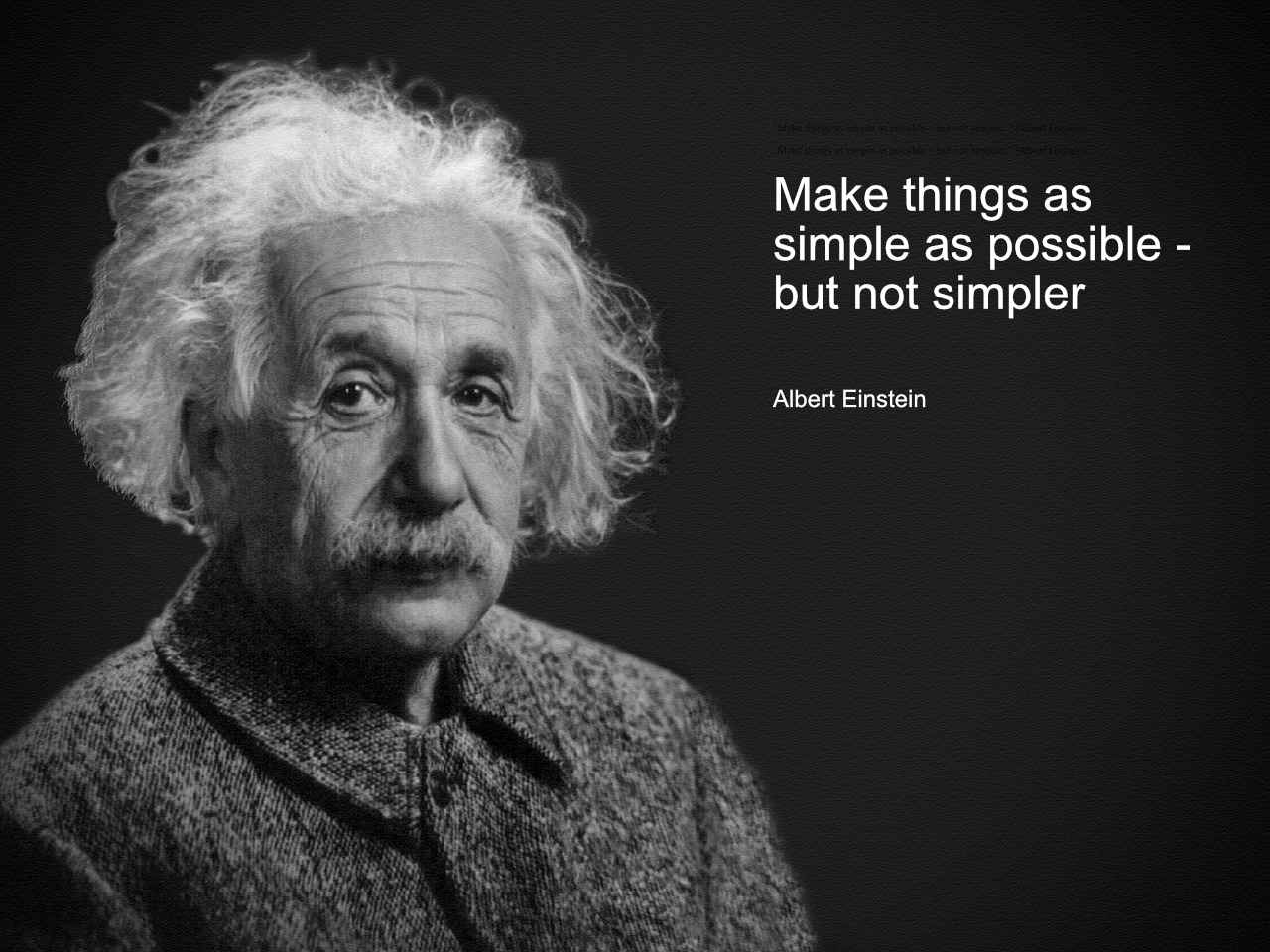 Do not create multiple benefits on a larger format. Create your document in a DIN format, avoid an attachment in letter format and do not create cut marks...
Do not create multiple benefits on a larger format. Create your document in a DIN format, avoid an attachment in letter format and do not create cut marks...
2. If you place elements that are printed to the edge of the sheet, in so-called color burn off prints, please provide with 2mm trim allowance all around (3cm for photo screens on wooden wedge frames). This means that you drag backgrounds and pictures beyond the final format according to the crop addition. However, you can place fonts and important components within the final format with a safe distance of 4mm from the paper edge or fold. This avoids white borders and your text information does not fall victim to the necessary cropping.
3. Lay out multi-page documents in the order in which they will be scrolled later. You can also insert any blank pages in the document. The so-called shooting, incl. Bundle growth for brochures, we do it for you.
4. In case of double-sided printing, the following applies to pagination: Page numbers on right sides, i. e. front sides, are to be added as odd numbers and centered or right aligned. Left pages, i. e. back pages, are to be placed accordingly as straight pages and centered or left flush. Chapter beginnings are usually right-hand pages, i. e. front pages, and therefore have to be provided with an odd number of pages.
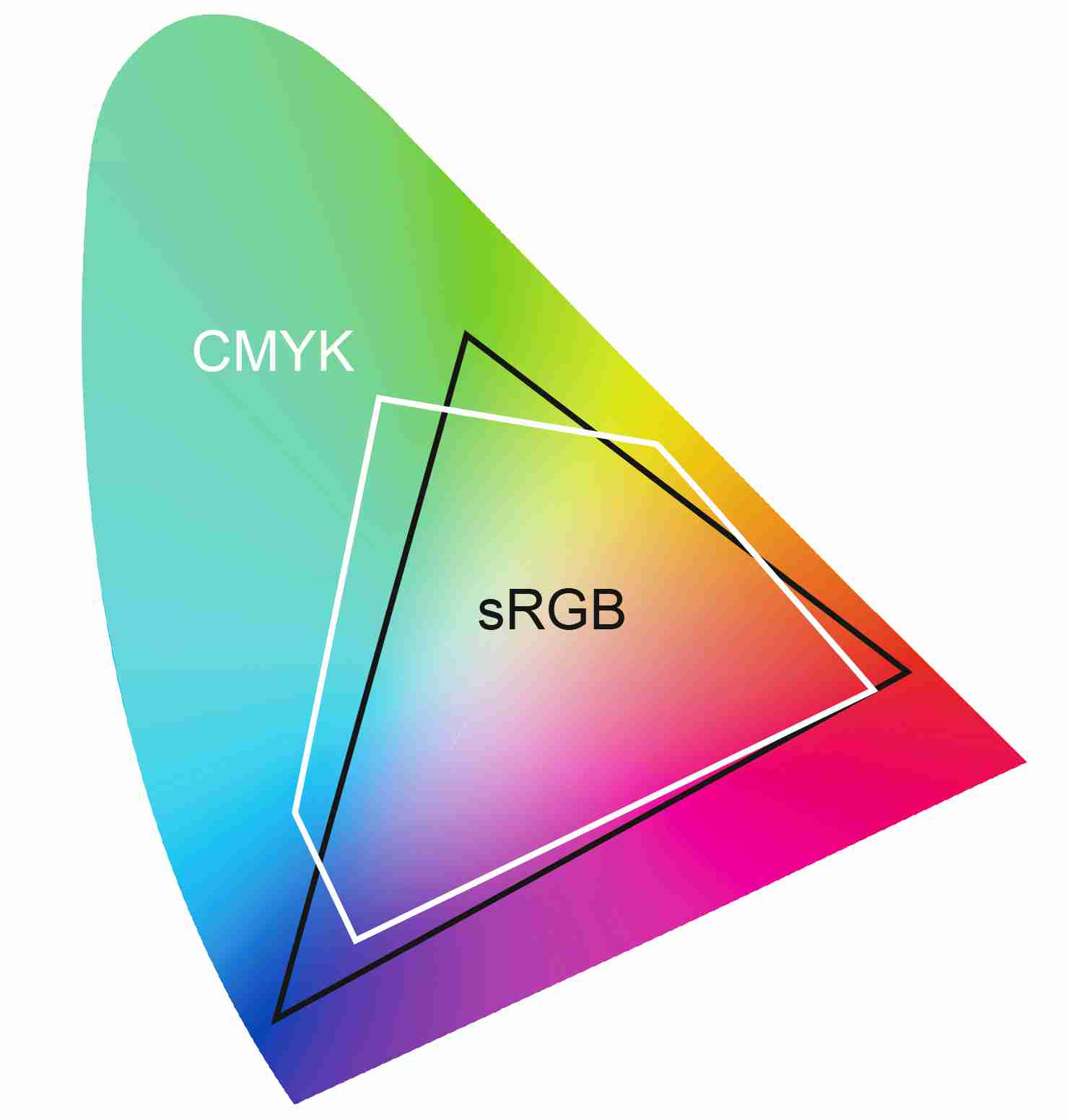 5. Do not trust the color reproduction of your
5. Do not trust the color reproduction of your  monitor or office printer. Only professionally calibrated equipment can correctly represent colours. Better yet, you can create a cheap pre-print on printy high-performance digital printers. A short detour into the world of colors: You can see on your monitor light colors=RGB (primary colors red, green and blue). But light cannot be permanently printed on paper. Therefore RGB light colors are converted into the CMYK color model with the printing inks Cyan, Magenta, Yellow and additionally K=Black. Both color spaces, RGB and CMYK, are subject to limitations and capture only a very simplified representation of what we actually see in real nature. Especially in the blue area, however, the RGB color space is larger than the CMYK space.
monitor or office printer. Only professionally calibrated equipment can correctly represent colours. Better yet, you can create a cheap pre-print on printy high-performance digital printers. A short detour into the world of colors: You can see on your monitor light colors=RGB (primary colors red, green and blue). But light cannot be permanently printed on paper. Therefore RGB light colors are converted into the CMYK color model with the printing inks Cyan, Magenta, Yellow and additionally K=Black. Both color spaces, RGB and CMYK, are subject to limitations and capture only a very simplified representation of what we actually see in real nature. Especially in the blue area, however, the RGB color space is larger than the CMYK space.
6. Please do not compress images and all color representations and create them in CMYK mode with the ICC standard profile ISO COATED V2, based on color space Fogra39. If your templates are in RGB, we recommend that you leave the data in RGB and export or save it to a PDF/X-4 file. Advantage: with our print controllers with extended profiles and the possibility of bright High Chroma color reproduction, close to the sRGB color space, we often achieve better results than would be the case with an uncontrolled CMYK conversion using a graphics program.
7. Save your document as a print-ready PDF/X-4 file. In the small format area we work with Adobe Print Engine technology APPE. This replaces the outdated PostScript RIPs. The main advantage of APPE in conjunction with PDF/X-4 is a native, secure print output of transparencies. The otherwise necessary, error-prone reduction of transparent objects in your application program is also omitted. However, if too much transparency is used, APPE can also lead to unpredictable results. For an optimal print result, please keep in mind that your images and texts have the correct resolution (colour and b/w 150-300 dpi small formats at original size; large formats 100 dpi at original size). All fonts and pictures must be embedded. The maximum paint application of 300% should not be exceeded. Sum of color channels C,+ M, +Y, +K. = max. 300%.
8. Applications from your programs, MS Word, powerpoint, InDesign, Coreldraw, Latex, Scribus etc. can not be implemented. The only possible file formats submitted by you are PDF, or better, PDF/X print files!
9. Very thin lines, so-called hairlines, can also cause problems in digital laser and inkjet printing. In principle: Positive lines (dark lines on a light background) must have a thickness of at least 0. 25 point = 0. 09mm. Negative lines (light line on dark background) must have a thickness of at least 0. 50 point = 0. 20mm, relative to the original format. Likewise, the total color saturation of the lines must not be less than 300%, otherwise the lines will appear blurred and torn. Also keep in mind that in case of extreme reduction, fine lines disappear completely in print (e. g. fine lines created in the original format DIN A0 reduced by 35% to DIN A3)
10. Whether high-white glossy, or rather yellowish, naturally matte satinized, whether thin or thick paper, has a huge influence on the colour reproduction. Briefly, our experience shows that for our digital printing is as follows: White, high-gloss printing materials allow a greater dynamic range = greater colour space = fresh, strong, radiant colours are the result. With more matte, satinised or calendered material surfaces (= mechanically smoothed papers), we achieve neutral colours, which in turn are good for skin tones and pastel colours. Materials with rough surface properties are unsuitable for digital printing because the color pigments cannot form a closed layer. Coated papers or cardboard (= surfaces treated with binder) prefer offset printing. It is only used in the large format inkjet segment at printy.
| PDF und PDF/X | a simple PDF file can often suffice as a print template, the printout is always beautiful - for error-free, sophisticated and creative print data creation, we refer to the print data formats PDF/X. Notable expert information can be found in our small guide from point 5. |
| PDF without X is not primarily a print data format, but was originally developed as a universal format for exchanging Office documents. . Only the X variants contain the basic requirements required for printing. | |
| PDF/X-1a | only allows CMYK. RGB, LAB and ICC based colors not possible. Transparencies and layers are also not allowed. In case of doubt, please provide a PDF/X-1a. Can generally be processed on all devices, dispensing with transparent representations and RGB based colors. |
| PDF/X-3 | allows RGB, LAB and ICC-based colors in addition to CMYK. Transparencies and levels cannot be displayed. |
| PDF/X-4 | allows RGB, LAB and ICC-based colors in addition to CMYK. Transparencies and layers are also allowed. Offers great advantages in conjunction with APPE. |


